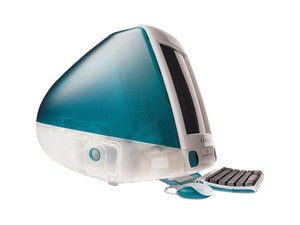IMac
|
|
- The title of this article is incorrect because of technical limitations. The correct title is iMac.
The iMac is a line of all-in-one Apple Macintosh computers produced by Apple Computer, aimed at the consumer and education market.
| Contents |
|
|
History
In 1997 Apple had trimmed its desktop strategy so that it consisted solely of the beige Power Macintosh G3 series. The company sought a replacement for the consumer-based Performa series which had been axed for being hopelessly complicated.
Apple announced the iMac on May 7, 1998 and started shipping machines 3 months later. It was a landmark event for its time and had a massive impact on both the company and the computer industry as a whole.
Apple was already unique in producing all-in-one desktop computers (where the CPU and the monitor are contained within one object) at the time. Aesthetically however, the iMac was dramatically different from any other mainstream computer ever released before it. It was made of translucent plastic coloured "Bondi Blue". The machine was egg-shaped around a 15 inch CRT. There was a handle, and the computer interfaces were hidden behind a door that opened on the right-hand-side of the machine. 2 headphone jacks in the front complemented the built-in stereo speakers. Jonathan Ive, currently VP of Industrial Design at Apple, is credited with the design.
Legacy Macintosh peripheral connections such as ADB, SCSI, Geoport serial ports were eliminated in favour of USB ports. The floppy drive was also discarded. Even though these were already aging technologies, Apple's move was considered ahead of its time and heatedly debated. For example there was no analogous way to exchange small files with existing machines, possibly requiring owners to buy a USB floppy drive. Furthermore backups of files were slow over the USB 1.1 connection, which operates at 12 Mbit/s (1.5 MB/s). Purists felt that files could be transferred by network file sharing or via email.
Missing image
Apple_iMac_USB_mouse.jpg
Image:Apple iMac USB mouse.jpg
The iMac keyboard and mouse were also redesigned with translucent plastics and a Bondi Blue trim. The keyboard was smaller than Apple's existing keyboards, with white letters on black keys; both features attracted debate. The major faux pas was the included round "hockey puck" mouse. This round mouse was instantly derided as being unnecessarily difficult to use and particularly reprehensible from Apple who was a pioneer of the graphical user interface. Apple stuck with the round mouse, adding a divet in later versions so users could distinguish where the button was. Eventually, a brand new optical mouse known as replaced the round mouse across all of Apple's hardware offerings.
Technical
The iMac insides were a combination of the MacNC project and CHRP. Although the promise of CHRP has never been fully realized, the work that Apple had done on CHRP significantly helped in designing of the iMac.
The original iMac had a PowerPC 233 MHz G3 (PowerPC 750) chip, with 512K L2 cache running at 117 MHz which also ran in Apple's top of the line Power Macintosh line at the time. It sold for $1299, and had a 4 GB hard drive, 32 MB of RAM, 2 MB video RAM, and shipped with MacOS 8.5.
Parts such as the front-mounted IrDA port, and the CD-ROM drive (which featured the optical mechanism in the tray) were borrowed from the Apple notebooks.
Although the iMac did not officially have an expansion slot, the first versions had a slot dubbed the "mezzanine slot". It was only for internal use by Apple, so Apple soon removed the mezzanine slot from later iMacs.
Impact
Popular culture
When the iMac was first announced, an incredible amount of buzz appeared in the press and on websites, among commentators, Macintosh fans and detractors. Opinions were polarised over Apple's drastic changes to the Macintosh hardware. At the time Apple was also revamping its retail strategy to improve the Macintosh purchasing experience. Therefore computer buyers were relatively aware of the iMac. When released, iMacs were the best selling computers in America and Japan for months and Apple was unable to meet demand—a trend they continue today.
Apple famously declared that "the back of our computer looks better than the front of theirs". The distinctive aesthetics was easily "spotted" in public. iMacs were recognisable on television shows and print, sometimes via Apple product placement. All this increasing Apple's brand awareness, and embedding the iMac into popular culture.
Internet
Apple marketed the "i" in iMac to stand for "Internet". Much was made of an incredible out-of-box experience such that any iMac buyer only needed 2 steps to connect to and surf the Internet. "There's no step 3!" became an instant catch phrase.
Apple later adopted the "i" prefix across its consumer hardware and software line, such as the iPod, iBook, and iLife.
USB
A 3rd party cottage industry sprung up around the iMac. Via the USB port, hardware makers could make products compatible with both PC and Macintosh (sometimes Macintosh driver software was required).
Before the iMac was released, Windows-based machines shipped with both USB and legacy connections, providing little incentive for 3rd party hardware manufacturers to create USB peripherals. Therefore, the iMac is credited with the proliferation of USB devices, also allowing current Macintosh users to have a large selection of cheap devices such as hubs, scanners, storage devices mice, and cables.
Oddly, although USB was also available on the PC, many of these USB peripherals were made of translucent coloured plastic, a trend that still continues.
After the iMac, Apple continued to remove legacy peripheral connections and floppy drives from the rest of its product line; and other computer makers have started to follow suit.
Apple
The successful iMac allowed Apple to continue targeting the Power Macintosh line at the high-end of the market. This forshadowed the similar strategy in the notebook market, when the iBook was released a few years later. The company has continued with this strategy of differentiating the Consumer vs Professional product lines.
Furthermore Apple's focus on design allowed each of its following products to create a unique distinctive identity. Later releases of the Power Macintosh, iPod, PowerBooks and the Mac OS would have the same striking "Apple-look". Apple derided the beige colours pervading the PC industry. They would later use brushed aluminium and plain white plastics.
Legal action
Apple protected the iMac design by aggressive legal action against computer makers who made lookalikes. Some manufacturers conspicuously added translucent plastics to existing designs.
In 1999 Apple obtained the domain name appleimac.com from cybersquatters after legal intervention.
Updates
The iMac line was continually updated after initial release. Aside from increasing processor speed, video RAM, and hard disk capacity, Apple replaced Bondi Blue with new colours. Initially replaced with blueberry, strawberry, tangerine, grape, and lime; later a myriad of others such as graphite, ruby, emerald, sage, indigo, "Blue Dalmatian" and so on.
A later hardware update created a sleeker design. This second generation iMac also featured a slot-loading optical drive, FireWire, silent fanless operation, and the option of AirPort wireless networking. This line of iMacs represented Apple's entry into digital video making, with capabilities far ahead of any consumer desktop. Apple continued to sell this line of iMacs until March 2003, mainly to customers who wanted OS 9 capability.
USB, FireWire, modem, ethernet, wireless networking soon became standard across Apple's entire product line. FireWire in particular was a high speed interface, which corrected the deficiencies of the first iMacs.
As Apple continued to release new versions of its computers, the term 'iMac' continued to be used to refer to machines in its consumer desktop line.
G4, G5 iMacs and the eMac
Imac_g5_paris_expo.jpg
By 2002, public sentiment was that the CRT iMac had grown long in the tooth—in particular the G3 processor and 15 inch monitor were fast becoming dated. Speculation raged over how Apple would fit a G4 and larger monitors into an all-in-one design. In January 2002, a flat panel iMac was launched with a completely new design. A 15 inch LCD was mounted on an adjustable arm above a hemi-spherical dome containing a full-size tray-loading optical drive and the G4 CPU. The CRT model was kept in production, primarily for the educational market.
The iMac G4 was incrementally upgraded. They were made available with 17 inch and then 20 inch widescreen LCDs over the following 2 years.
Apple had all but eliminated the CRT machines from its product line. However the LCD iMacs were never able to hit the low price point held by the previous G3 iMacs, largely because of the cost of the LCD screen. As low cost machines were particularly important for the education market, the eMac was released in April 2002.
The eMac is a G4-powered Macintosh that resemble the original iMac G3—with the egg shape encasing a 17 inch CRT in an all-in-one design. It was initially sold only to the educational market ("e" stood for "education"), but Apple started selling it to the general public a month later. The eMac is essentially the 17 inch iMac that users had been requesting for years.
The iMac design was overhauled yet again in August 2004. By then the G5 chip had been released, and was being used in the Power Macintosh line. Famously the Power Macintosh G5 needed multiple fans in a large casing as the G5 is a particularly hot chip. Apple's new design managed to incorporate the G5 into an all-in-one, while still maintaining a distinctive form factor. These used the same 17 inch and 20 inch widescreen LCDs with all of the CPU and optical drive mounted directly behind the LCD panel, giving the appearance of a thickened desktop LCD monitor.
Models
iMac (Tray Loading) (aka "iMac G3")
IMacRevC.jpg
- August 15, 1998 – iMac 233 MHz (Revision A). 233 MHz processor. ATI Rage IIc graphics with 2 MB SGRAM. Available in Bondi Blue only, reset hole on side panel.
- October 17, 1998 – iMac 233 MHz (Revision B). Minor update featuring new Mac OS 8.5, ATI Rage Pro Graphics with 6 megabytes of SGRAM, reset by holding power button.
- January 5, 1999 – iMac 266 MHz (Revision C, "Five Flavors"). 266 MHz processor. IrDA port and mezzanine slot removed. ATI Rage Pro Turbo graphics with 6 MB SGRAM. Available in Strawberry (red), Blueberry (blue), Lime (green), Grape (purple), and Tangerine (orange). Price reduced by $100.
- April 14, 1999 – iMac 333 MHz (Revision D). 333 MHz processor. Updated mouse with indentation on the button.
iMac (Slot Loading) (aka iMac G3)
IMac_DV.jpg
- October 5, 1999 – iMac/iMac DV/iMac DV SE. First revision with FireWire support. 350 or 400 MHz processor, slot-loading optical drive, same colors as rev C/D iMac, plus Special Edition in Graphite color. Used ATI Rage 128 Pro Graphics with 8 MB of VRAM
- July 19, 2000 – iMac/iMac DV/iMac DV+/iMac DV SE. 350 or 400 or 450 or 500 MHz processor, colors Indigo (blue), Ruby (red), Sage (green), Snow (white) and Graphite (grey).
- February 22, 2001 – (patterns). 400, 500 (PPC750CXe), or 600 (PPC750CXe) MHz processor. Available in Indigo, Graphite, and "Blue Dalmatian" or "Flower Power" patterns. 750CXe models features a new "Pangea"motherboard with a 16MB ATI Rage 128 Ultra graphics chip.
- July 18, 2001 – (Summer 2001). 500, 600, or 700 MHz (PPC750CXe) processor. Available in Indigo, Graphite, and Snow.
iMac (Flat Panel) (aka iMac G4)
- January 7, 2002 – Apple introduces a new iMac line with 3 models. They have a new futuristic form factor and contains 700 or 800 MHz G4 processors and only available in white. The display is now a 15 inch LCD easily positioned by the "swing arm" attaching it to the base.
- July 17, 2002 – New models are available with a 17 inch LCD and either 800 MHz or 1 GHz processors, larger hard disk (up to 80 GB) and an updated GPU.
- February 4, 2003 – The line is slimmed down to two models, one with a 15 inch LCD and one with a 17 inch LCD. AirPort Extreme as well as Bluetooth, and DDR memory (first time in the iMac's history) are available on the 17 inch model.
- August, 2003 – The iMac 15 inch and 17 inch models are upgraded to a 1 GHz and 1.25 GHz G4 processors respectively. They both now support USB 2.0, AirPort Extreme, Bluetooth, and DDR Memory.
- November 18, 2003 – 20 inch screen model is released capable of a 1680x1050 pixel screen resolution and featuring a 1.25 GHz G4 processor.
iMac G5
IMac_G5_B.jpg
- August 31, 2004 – Apple releases an all-new iMac line with both the LCD screen (17 inch or 20 inch widescreen) and computer (including power supply) contained in a 2 inch flat panel housing, powered by a PowerPC G5 64-bit processor at 1.6 or 1.8 GHz and featuring a Serial ATA hard drive (Parallel ATA in Education Model) and an Nvidia GeForce 5200 Ultra graphics chip. USB 2.0, FireWire 400, and 10/100Base-T Ethernet ports, a V.92 modem, a video-out port, an analog audio-in jack and a combination analog/mini-TOSLINK audio-out jack (like the one in AirPort Express units) and the power button are arranged along the rear of the unit. The enclosure is suspended above the desk by an aluminum arm which can be replaced by a VESA mounting plate, allowing the unit to be mounted using any VESA-standard mount. Apple boasts that it is the slimmest desktop computer on the market. The iMac G5 is available in three retail models plus one education-only model which has no optical drive, no modem, and a more modest GeForce MX4000 graphics system.
- May 3, 2005 – Apple releases "Ambient Light Sensor" line, bumping standard RAM to 512 MB across the board. The entry model is now 1.8 GHz, and the top model hits 2 GHz. Optional upgrades now include a double-layered 8x Superdrive. All models now feature Airport Extreme wireless, Bluetooth 2.0+EDR, and an ATI Radeon 9600 graphics chip with 128 MB of VRAM as standard options. All models now ship with iLife '05 and Apple's new Mac OS X v10.4 "Tiger".
External links
- Apple Computer | iMac (http://www.apple.com/imac/)
- Apple Computer | AppleSpec consumer specifications listing (http://www.info.apple.com/support/applespec.html)
- Apple Developer Connection | Comprehensive technical details (http://developer.apple.com/documentation/Hardware/hardware2.html)
- Everymac.com | iMac (http://www.everymac.com/systems/apple/imac/index.html)
- TidBITS issue 429 (http://www.tidbits.com/tb-issues/TidBITS-429.html#lnk4)
- Apple-History.com (http://www.apple-history.com)
- Which iMac is it? A Quick Guide to Differentiating CRT G3 iMacs (http://www.lowendmac.com/macdan/05/0202.html)de:Apple iMac
es:IMac fr:IMac id:IMac it:IMac nl:Apple iMac ja:IMac pl:IMac pt:IMac zh-cn:IMac he:IMac