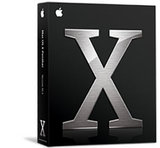Mac OS X v10.4
|
|
Mac OS X version 10.4 "Tiger" is the fifth and latest major release of Mac OS X for Apple's Macintosh computers, and released to the public on 29 April, 2005. It was preceded by Mac OS X v10.3 "Panther". Apple CEO Steve Jobs previewed Tiger in his keynote speech at the Worldwide Developers Conference on 28 June, 2004, he previewed some of the new features including Spotlight, Dashboard and Automator. Mac OS X 10.4 "Tiger" costs $129 USD, there is no upgrade price available for existing Mac OS X 10.3 "Panther" users. Apple CEO Steve Jobs announced, at the Worldwide Developers Conference on 6 June, 2005, that almost two million copies had sold in the six weeks since its release.
| Contents |
History
Mac OS X 10.4 "Tiger" was originally previewed by Apple CEO Steve Jobs in his keynote speech at the Worldwide Developers Conference on 28 June, 2004. Later in December, 2004 several non-commercial developer releases of Tiger were leaked onto the Internet. As a result Apple sued the file sharers who were distributing Tiger for free by using BitTorrent. On April 12, 2005 it was announced that Tiger would be officially released worldwide on April 29, 2005. All Apple Stores around the world held Tiger seminars, presentations and demos.
On June 6, 2005, at the Worldwide Developers Conference in San Francisco, it was unveiled that Mac OS X had, for the past five years (i.e., since its birth), been engineered to work with Intel's x86 line of processors in addition to the PowerPC, the CPU that the operating system had always been publicly marketed for. A future release of OS X 10.4 will provide preliminary developer support for the x86 CPU and the IA-32 instruction set. Apple plans to release the first x86-based computers in June of 2006, transitioning the rest of their computers to x86 by June, 2007.
New features
Apple advertises that OS X 10.4 Tiger has over 200 new features [1] (http://www.apple.com/macosx/newfeatures/newfeatures.html). The new features include:
- Spotlight - Spotlight is a a powerful full-text and metadata search engine, which can search everything from Word documents to iCal calendars to Address Book cards, as well as any text within PDF files. The feature is also used to build the concept of smart folders into the Finder. Spotlight will index files as they are saved, so they can be quickly and easily found through a search-as-you-type box in the menu bar.
- iChat AV - The new iChat AV 3.0 in Tiger supports up to four participants in a video conference and ten participants in an audio conference. It also now supports communication using the Jabber protocol. A Jabber server called iChat Server is included on Mac OS X Tiger Server.
- Safari RSS - The new Safari 2.0 web browser in Tiger features a built-in reader for RSS and Atom web syndication that can be accessed easily from an RSS button in the address bar of the web browser window.
Dashboarddemoscreenshot.jpg
- Dashboard - Dashboard is a a new mini-applications layer based on HTML, CSS, and JavaScript which returns the desk accessories concept to the Mac OS. When Dashboard was first previewed there was large speculation that it copied the 3rd party software Konfabulator. It comes with several widgets such as Weather, World Clock, Unit Converter, and Dictionary/Thesaurus.
- Automator - A scripting tool called Automator to link applications together to form complex automated workflows (written in AppleScript, Cocoa, or both). Automator comes with a complete library of actions for several applications which can be used together to make a workflow.
- VoiceOver - VoiceOver is an accessibility interface that offers the user magnification options, keyboard control and spoken English descriptions of what is happening on screen. If the user has visual impairment, VoiceOver enables them to work collaboratively with other Mac users or work on their computers without assistance. VoiceOver is capable of reading aloud the contents of files including web pages, mail messages and word processing files. The complete keyboard navigation lets you control the computer with the keyboard rather than mouse, a menu is displayed in a window showing all the available keyboard commands that can be used.
- .Mac syncing - Though this is a not new feature, .Mac syncing in Tiger is much improved over Panther. Syncing tasks in Tiger are now accomplished through the .Mac system preferences pane rather than the iSync application.
- QuickTime 7 - A new version of Apple's multimedia software has support for the new H.264/AVC codec which offers better quality and scalability than other video codecs. This new codec is used by iChat AV for clearer video conferencing. New classes within Cocoa provide full access to QuickTime for Cocoa application developers. The new QuickTime 7 player application bundled with Mac OS X Tiger now includes more advanced audio and video controls as well as a more detailed Information dialog, and the new player has been rebuilt using Apple's Cocoa API to take advantage of the new technologies more easily.
- 64-bit architecture - Mac OS X Tiger is the first version of Mac OS X to fully support 64-bit computing to take advantage of the PowerMac G5. It also includes backward support for 32-bit programs.
- New Unix features - New versions of cp, mv, and rsync which support files with resource forks. Command-line support for features like the above-mentioned Spotlight are also included.
- Xcode 2.0 - Xcode 2.0, Apple's Cocoa development tool now includes visual modeling, an integrated Apple Reference Library and graphical remote debugging.
New Applications in Tiger
- Grapher - Grapher is a new application capable of creating 2D and 3D graphs similar to that of Graphing Calculator.
- Dictionary - A dictionary and thesaurus program which uses the Oxford American Dictionaries. It has a fast GUI for displaying the Dictionary, and allows the user to search the dictionary with Spotlight, to print definitions, and to copy and paste text into documents. Dictionary also provides a Dictionary service in the Application menu, and Cocoa and WebKit provide a global keyboard shortcut (⌃⌘D by default) for all applications that display text with them. The Dictionary application is a more feature-filled version of the Dictionary widget.
Improvements
- An upgraded kernel with optimized kernel resource locking, support for 64-bit memory pointers and access control lists.
- The printing dialog in Tiger now features a drop down menu for creating PDFs, sending PDFs to Mail, and other PDF related actions. However, the user interface has been criticised for creating a hybrid widget that looks like a plain button but acts like a pop-up menu. This is one of only three places in the entire Mac OS X interface where such an element appears.
- Dock menus now have menu items to open an application at login, or to remove the icon from the dock.
- The Window menu in the Finder now features a "Cycle Through Windows" menu item.
- The Get Info window for items in the Finder now includes a "More Info" section which includes Spotlight information tags such as Image Height & Width, when the file was last opened, and where the file originated from.
Technologies
- A new graphics processing API, Core Image, leveraging the power of the available accelerated graphics cards.
- Core Image allows programmers to easily leverage programmable GPUs for fast image processing for special effects and image correction tools. Some of the included Image Units included are Blur, Color Blending, Generator Filters, Distortion Filters, Geometry Filters, Halftone features and much more.
- A new data processing API, Core Data, that makes it easier for developers to handle structured data in their applications.
- The Mac OS X Core Data API helps developers create data structures for their applications. Core Data provides undo, redo and save functions for developers without them having to write any code.
- A new video graphics API, Core Video, which leverages Core Image to provide real-time video processing.
- Apple's Motion real-time video effects program takes advantage of Core Video in Mac OS X Tiger. Core Video lets developers easily integrate real-time video effects and processing into their applications.
- Core Audio, introduced in Mac OS X 10.3 Panther, integrates a range of audio functionality directly into the operating system.
Interface differences
In every major new revision of Mac OS X, Apple alters the graphical user interface somewhat. In Tiger the menu bar displayed at the top of the screen now features a colored Spotlight button in the upper right corner, and the Apple menu in the upper left corner is changed to a matching background color; the menu itself has a smoother 'glassy' background image to replace the faint pinstripes in 10.3.
Comparison with Windows
Microsoft is said to be working on features similar to Spotlight and Quartz for the next version of Windows, code-named Longhorn; however, it is not expected until 2006 at the earliest. This led to Apple mocking Microsoft at the WWDC presentation, with large posters with slogans such as "Introducing Longhorn", "Redmond, start your photocopiers", "Redmond, we have a problem", and "This should keep Redmond busy". Arlo Rose, the developer of Konfabulator (a third-party product similar in function to Dashboard), mimicked this campaign by prominently displaying "Cupertino, start your photocopiers" on the front page of his website. [2] (http://news.com.com/2100-1045_3-5250692.html)
Tiger trademark lawsuit
Shortly before the release of OS X 10.4, the computer retailer TigerDirect.com Inc. filed a lawsuit against Apple Computer. The lawsuit alleged that Apple infringed TigerDirect.com's trademark with the Mac OS X Tiger operating system. [3] (http://www.appleinsider.com/article.php?id=1039)
The following is a quotation from TigerDirect.com's court memorandum:
- Apple Computer's use of its infringing family of Tiger marks to expand sales of products besides its operating system software is already evident -- for example, Apple Computer is offering free iPods and laptops as part of its Tiger World Premiere giveaway. In short, notwithstanding its representation to the PTO that it would only use Tiger in connection with their unique computer operating system software, Apple Computer has in recent weeks used a family of Tiger marks in connection with a substantially broader group of products and services, including the very products and services currently offered by Tiger Direct under its famous family of Tiger marks. [4] (http://apple.slashdot.org/comments.pl?sid=147715&threshold=5&mode=nested&commentsort=0&op=Change)
The judge in the case ruled in Apple's favor.
Version history
- Mac OS X v10.4.0 (build 8A428), released 29 April 2005 (retail)
- Mac OS X v10.4.1 (build 8B15), released 16 May 2005 (Apple Download Page (http://www.apple.com/downloads/macosx/apple/macosxupdate1041.html))
See also
External links
- Apple Mac OS X Tiger Website (http://www.apple.com/macosx/)
- Mac OS X Tiger 'Developer' Overview (http://developer.apple.com/macosx/tiger/)
- Ars Technica Mac OS X 10.4 Review and Overview (http://www.arstechnica.com/reviews/os/macosx-10.4.ars/)
- TigerWiki (http://www.tigerwiki.com)
- WikiMac: Mac OS X 10.4 (http://mac.wikicities.com/wiki/Mac_OS_X_10.4)
Template:Mac OS Historyfr:Mac OS X 10.4 it:Mac OS X 10.4 zh:Mac OS X v10.4