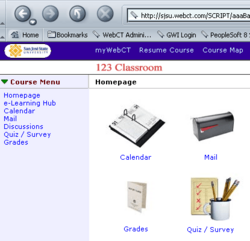Managed learning environment
|
|
Moodle_1.3_sample_course_screengrab.png
A Managed Learning Environment (MLE) is a software system designed to facilitate teachers in the management of online educational courses for their students. These services generally include access control, provision of e-learning content, communication tools, and administration of user groups.
| Contents |
Similar Terms
Also called Virtual Learning Environment (VLE), Learning Management System (LMS), Course Management System (CMS), or Learning Support System (LSS).
In the United Kingdom and many European countries the terms VLE and MLE are favoured. In the United States, CMS and LMS are the more common terms, however LMS is more frequently associated with software for managing corporating training programs rather than courses in traditional education institutions.
Facilities
An MLE should make it possible for a course designer to present to students, through a single, consistent, and intuitive interface, all the components required for a course of education or training. Although logically it is not a requirement, in practice MLEs always make extensive use of computers and the Internet. An MLE should implement all the following elements:
- The syllabus for the course
- Administrative information including the location of sessions, details of pre-requisites and co-requisites, credit information, and how to get help
- A noticeboard for uptodate course information
- Student registration and tracking facilities, if necessary with payment options
- Basic teaching materials. These may be the complete content of the course, if the MLE is being used in a distance learning context, or copies of visual aids used in lectures or other classes where it is being used to support a campus-based course.
- Additional resources, including reading materials, and links to outside resources in libraries and on the Internet.
- Self-assessment quizzes which can be scored automatically
- Formal assessment procedures
- Electronic communication support including e-mail, threaded discussions and a chat room, with or without a moderator
- Differential access rights for instructors and students
- Production of documentation and statistics on the course in the format required for institutional administration and quality control
- All these facilities should be capable of being hyperlinked together
- Easy authoring tools for creating the necessary documents including the insertion of hyperlinks - though it is acceptable (arguably, preferable) for the MLE to be designed so that standard word processors or other office software can be used for authoring.
In addition, the MLE should be capable of supporting numerous courses, so that students and instructors in a given insititution (and, indeed, across institutions) experience a consistent interface when moving from one course to another.
Problems with MLEs
A major problem with solutions available at the start of 2004 is that there is often no easy way of transferring a course site from one package to another, so that the considerable investment in time required to fit a course to one MLE package is likely to be wasted if an institution changes its MLE supplier, if an instructor moves from one institution to another that uses a different MLE, or if institutions using different MLEs wish to collaborate. Some organizations have addressed this issue by defining standards for learning objects, such as the Shareable Content Object Reference Model (SCORM) used by the US Department of Defense and the IMS Content Packaging specification.
Advantages of MLEs
Despite this well-recognised problem, universities and other institutions of higher education are increasingly turning to MLEs in order to:
- economise on the time of teaching staff, especially when they are also involved in research and administration. The extent of the economy over traditional "talk-and-chalk" teaching is not yet clear, but using an MLE almost certainly absorbs less instructor time (and requires less expertise, while producing a more professional result) than creating a home-grown website for a course.
- provide a service for students who increasingly look to the internet as the natural medium for finding information and resources.
- ensure that quality control requirements are met by providing a standard vehicle for collecting the required information
- facilitate the integration of distance and campus-based learning. or of learning on different campuses.
Packages available
Commercial MLEs
There are a number of commercial MLE software packages available. In higher education, the leading commercial MLE providers are Blackboard, WebCT, eCollege, Desire2Learn, and ANGEL Learning. In the commercial and K-12 space there is Gradepoint.
Open Source MLEs
There are also free software, open source or freeware solutions available, such as OLAT, Atutor, Moodle and Dokeos. The Sakai Project (founded by the University of Michigan, Indiana University, MIT, Stanford, the uPortal Consortium, and the Open Knowledge Initiative (OKI)) is backed by several universities, and is available free under a BSD-like license. Most of them provide all or nearly all the facilities above, though the user interface is not smooth in all cases for all tasks.
A common concern for those wishing to deliver e-learning is whether to use open source or proprietary MLEs. Because many open source MLEs are also free, they are favorites of educators and others operating on a low budget. While open source systems allow the very tech-savvy the opportunity to customize their MLE or help fix bugs many users of open source LMSes have no programming experience whatsoever.
Setting up an open source MLE typically requires access to a web server which supports the language that the MLE is written in (PHP is common), as well as a database backend. MySQL and Postgress are popular. Use of proprietary backends like MS SQL and Oracle are not frequently used with open source MLEes.
The community which surrounds a particular open source MLE is often the determining factor in its success. New or less popular open source MLEes might be distributed "as is," leaving the user to fend for themselves. The more popular MLEs, however, (such as Moodle and Dokeos ) provide both free tech support communities as well as pay-for-support vendors from a variety of sanctioned companies.
Given the rising popularity of systems which are both functional and free, some have speculated that the cost of proprietary MLEs will soon drop to more competitve prices, or else focus on particular niches (such as with Knowlagent, which is designed to integrate with the PBX systems of call centers and push content during times of low call volume.)
List of Free Software / Open Source MLEs
- ATutor http://atutor.ca/
- Bazaar http://bazaar.athabascau.ca/
- Bodington http://bodington.org/
- Claroline http://www.claroline.net
- Dokeos http://www.dokeos.com/
- GaneshaLMS http://www.anemalab.org/
- ILIAS http://www.ilias.de/ios/index.html
- Moodle http://moodle.org/
- OLAT http://www.olat.org/
- Sakai http://www.sakaiproject.org/
- Whiteboard http://whiteboard.sourceforge.net/
- Workforce Connections http://www.workforceconnections.dol.gov/
See Also
- Content Management Framework
- List of open-source software packages
- E-learning
- Computer-assisted language learning
References
- Paulsen, M. F. 2003. Online Education and Learning Management Systems - Global Elearning in a Scandinavian Perspective. Oslo: NKI Forlaget.